


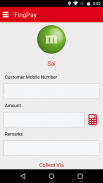


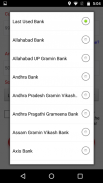




Fingpay - Aadhaar Pay and UPI for Merchants
Fingpay
وصف لـFingpay - Aadhaar Pay and UPI for Merchants
Fingpay allows a merchant to accept payment from their customers using Aadhaar Pay and UPI. It is a merchant only app. Customer needs to have Aadhaar linked bank account to make a payment. A customer can pay using the fingerprint authentication.
A customer makes payment to a merchant using Fingpay Aadhaar pay by providing following information:
1. Customer Mobile Number (Mobile number that is not shared with aadhaar will also work)
2. Aadhaar number
3. Customer's Bank Name
4. Fingerprint impression
Requisite for a merchant to use Fingpay Aadhaar pay services:
1. Android phone (otg enabled) with Fingpay app installed
2. Fingerprint scanner
Following manufacturer devices are compatible with Fingpay:
· Precision PB510
· Secugen Hamster Pro 20
· Mantra MFS 100
. Startek FM220
. Morpho MSO 1300 E2
(Note that the above device has to be L0 registered from the Fingerprint manufacturer and require manufacturer specific RD service app to work with Fingpay)
To make a purchase of Fingerprint device, click on the below mentioned link:
http://amzn.in/16pCBqY
To register for Fingpay on the app, you will need your incorporation, KYC documents and bank details for settlement purpose.
How to collect Aadhaar Payment: https://quik.gopro.com/v/1gvKLK0aoE/
How to collect UPI Payment: https://quik.gopro.com/v/z9TAqVU9hr/ ;
For any further query or doubt, please WhatsApp 0998778190 (Whatsapp only) or email at support@fingpay.co.in</br></br></br></br></br></br></br></br></br></br></br></br></br></br></br></br></br></br></br></br></br></br></br></br></br></br></br></br></br></br></br>





















